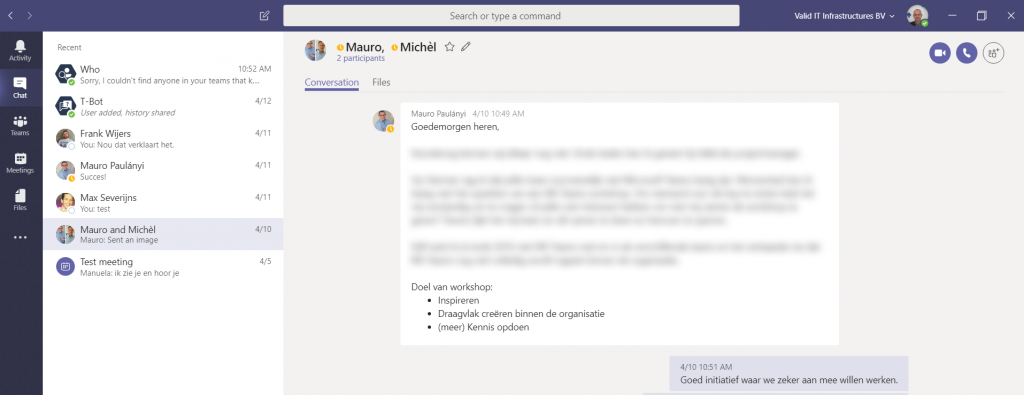Microsoft Teams is a chat-based collaboration tool from Microsoft that is part of Office 365. Microsoft Teams allows both local and remote teammates to work together in real time and near real-time.
Seriously. Microsoft Teams is really a great tool when you want to collaborate in a team but especially when you need to communicate with your team!
I searched for a way to clearly indicate which communication capabilities Microsoft offers Teams and when to use them. In addition, what communication tools are available when you need to communicate outside your team? To the entire company, in a formal manner or perhaps less formal? Communicate to the world about your achievements? In short, a lot of info I needed to make clear in a straightforward manner.
I tried different approaches when I remembered the blog that David Branscome (MSFT) wrote at the end of last year ‘Microsoft’s Collaboration Story in a Single Slide‘. From that example I created the infographic below:
Microsoft Teams Communication: When to use what
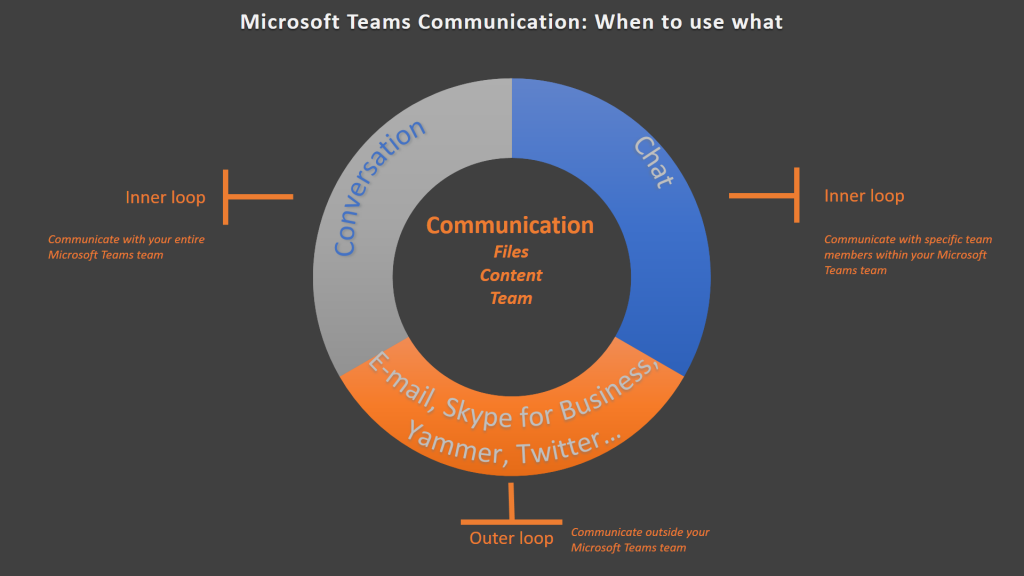
The download link is provided at the end of this blog.
Microsoft Teams offers the following tools for communicating inside your team:
- Communication within your team -> inner loop;
- Communication outside your team -> outer loop.
If you want to communicate with your inner loop you have the following options:
- 1 on 1 -> For this you use Chat
- To (a part of) your team -> For this you use Conversations
If you want to do 1 on 1 communication, so with 1 (or perhaps a few) teammembers, you use chat functionality.
Microsoft Teams Chat
When you want to communicate to your entire team (or to a subset in a channel) you use the tab Conversations:

Chances are, at some point you want to communicate outside your team, the outer loop.
Communicating outside your Microsoft Teams team is done by using the communication tools of Office 365 such as Outlook (e-mail) or Yammer. Microsoft Teams let’s you use the communication tool of you choosing like Twitter or Insta.
Want to know more about Microsoft Teams? Let me know and I will try to help!
DOWNLOAD: Infographic Microsoft Teams Communication – When to use what.