This article is 2-part series of Top 10 New Features of Modern SharePoint Online Document Library. If you have not checked about Top 10 New Features of Modern SharePoint Online Document Library Part 1.
#6. Create a Flow
As you know Microsoft Flow is in full demand for business automation tasks, you can directly create a Flow from SharePoint online modern document library.
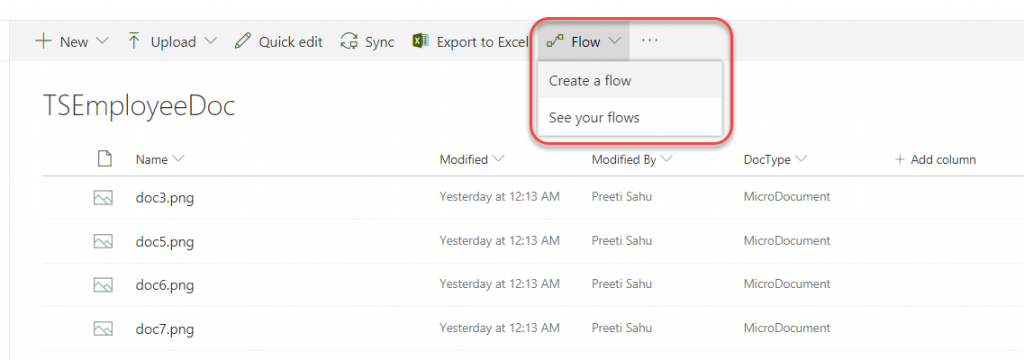
Just click on Create a flow button to create a flow for the document library. If you are new to Microsoft flow, read a detailed article on Microsoft Flow.
#7. Select and Bulk Edit Properties:-
Modern SharePoint Online Document Library provides a new feature named “Bulk edit properties” which helps to edit the bulk amount of document value at a time.
Here I have created a column as “DocType” and I didn’t give any value to that column. So for editing the value of every column at a time, We can use “Bulk edit properties”. Now go to the “Document Details Pane” which is present at the right top of the Document Library. Then click on to the “Bulk edit properties” option and enter the value to “DocType” column which will affect all the documents of Document Library. Click on “Save”.

Now in the below screenshot, You can see the “DocType” column as “MicroDocument” which is affected by using the “Bulk edit properties” feature.
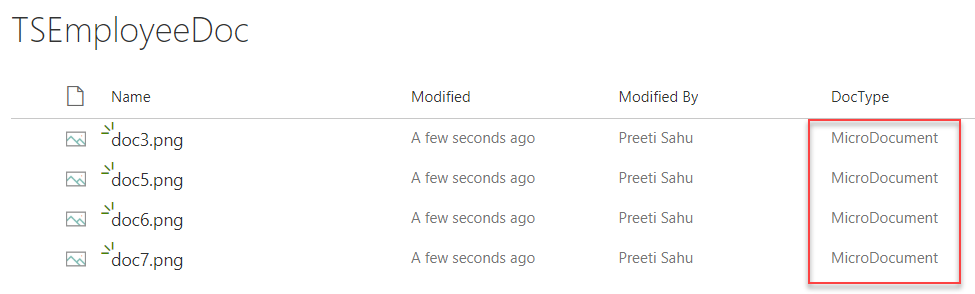
#8. Pin to Top of Each Document:-
“Pin to Top” is a new feature of Modern SharePoint Library which helps to pin the important documents at the Top. So the User can easily recognize his/her important Documents.
For doing the important document as “Pin to top”, Select a particular document which you wants to Pin to the top. Then go to the “Pin to top” option which is present at the top of the library like the below screenshot.
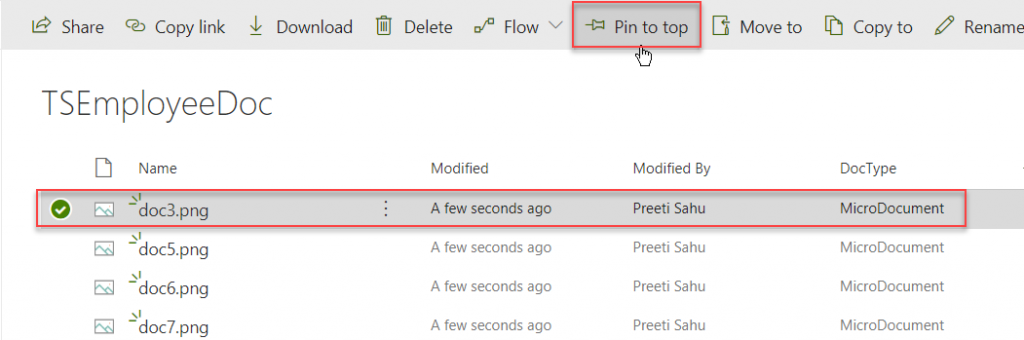
Here in the below screenshot, You can see that particular document as “doc3.png” came to Top by using the “Pin to Top” feature. Again if you want to Unpin the particular document, Then select the “Pin to top” document and click on the “Unpin” option which is present at the top of the Document Library. Then your document will unpin.
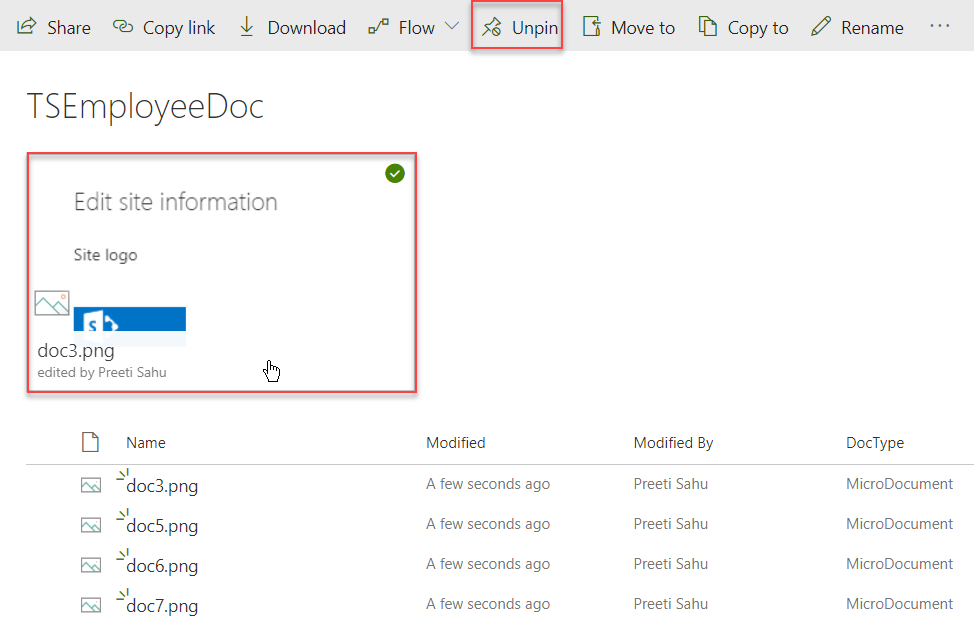
#9. Tiles View of Documents:-
You can see your Documents as in different views like “List”, “Compact list” etc. In between all the views, “Tiles” view is a new feature which is providing by the Modern SharePoint Library.
So for making this “Tiles” view, Go to the “All Documents” option which is present at the right top of the Document Library. Then click on “Tiles” option like the below screenshot.
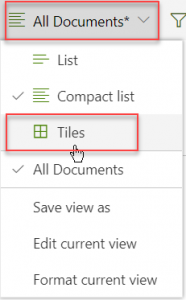
Here in the below screenshot, You can see the Tiles view of all documents those are present in the Document Library.
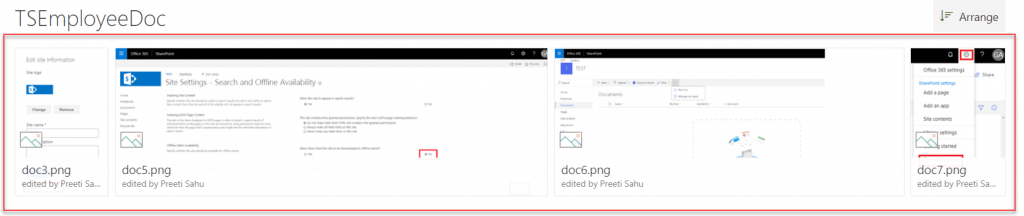
#10. Easily Share the Document with Others:-
Another feature of Modern SharePoint Library is a “Share” option. This “Share” option is used for sharing the details of a Document to another person or another user. To share the document, Just select the SharePoint Document and then go to the “Share” option which is present at the top of the Library and as well as it is present at the right side of that particular selected Document like the below screenshot.
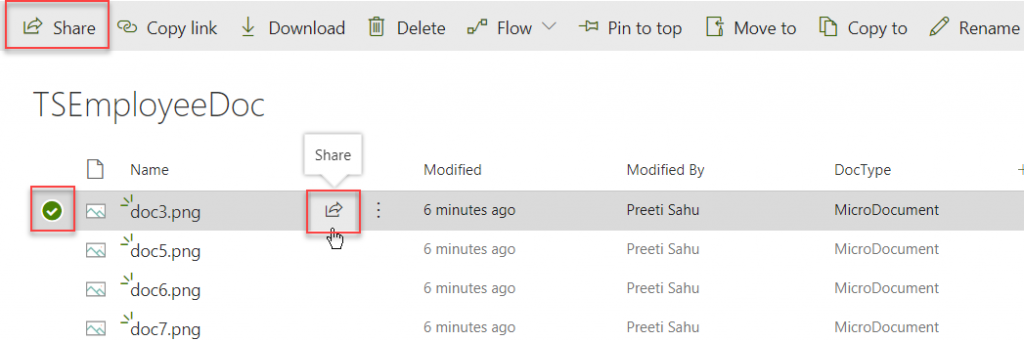
Then enter a User Name which specifies that whom you want to send the document link. So the link can edit by that specific user only. Also, You can send that Document Link to multiple Users at a time.
In the below, I have given the User Name as “Padmini Kumari” and then clicked on to “Send” option for sending the Document Link to her.
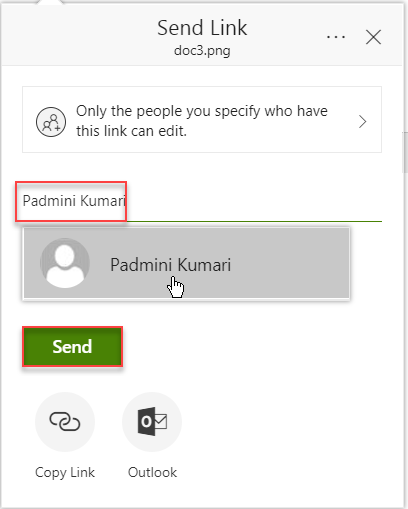
-> After clicking on “Send” option, a message will display like the below screenshot that the Document link sent to another user as “Padmini Kumari”.

Bonus ##. Export to Excel in Various Browsers:-
-> As in the previous “Classic SharePoint Document Library”, “Export to Excel” feature was working only one browser i.e “Internet Explorer” which supports ActiveX.
-> But in the “Modern SharePoint Document Library”, “Export to Excel” feature is working in various Browsers like “Chrome”, “FireFox” etc.
-> “Export to Excel” feature is normally present at the top of the Document Library like the below screenshot. By using this feature, We can export the Document to Excel.
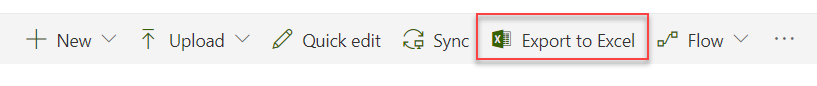
I hope this article, will help you to learn how effectively you can use modern document library in SharePoint Online Office 365. We have just explained about Top 10 features of SharePoint Online modern document library.
